Since most documents for family history research are handwritten, reading handwriting is an important skill to develop.
Here are five tips to help you make sense of even the worst chicken scratch!
Tip 1: Read with speed.
Don’t get bogged down in what you can’t read in the document. Instead, read through the document quickly, and focus on the words that pop out at you. Start to transcribe the words you can read, leaving spaces or question marks for letters, words, or phrases you can’t easily identify.
Tip 2: Create an alphabet cheat sheet.
Once you start recognizing some words in your document, trace the letters you can identify into a chart. Search the document for examples of each letter, in both upper and lowercase. Use the chart to help you identify and read more text. (Need a blank alphabet chart? Download one here!)
Tip 3: Get a bigger sample of the handwriting.
Tip 4: Know the lingo.
Many documents have standardized language. For example, in a will, you expect to find the phrase “last will and testament.” Being familiar with common phrases and abbreviations in documents can help you read the handwriting more efficiently and accurately.
Here are two resources in the Local & Family History Collection that can help with identifying and reading common terms, phrases, and abbreviations:
- Kip Sperry, Reading Early American Handwriting (Baltimore, Genealogical Publishing Co., Inc: 1998).
- Kip Sperry, Abbreviations & Acronyms (Provo, UT, Ancestry.com: 2003).
You can stop in and use both books onsite at the Family History & Learning Center.
Tip 5: Digitally-enhance your document.
Sometimes the handwriting has just become too faded to read. Scanning the document, then adjusting the contrast and color might help make it more legible. The Family History & Learning Center has a flatbed scanner that is great for scanning documents with high resolution. The Center also has a subscription to Vivid-Pix Restore software, which can drastically improve the legibility of handwriting.
In the example above, the left side of the image shows the letter as it originally scanned; the right side has been enhanced using Vivid-Pix Restore. If you want to give the scanner and/or software a try, call 330-725-0588 x5017 to schedule an appointment to use the scanner and the software!
Bonus Tip: Get fresh eyes on the document!
If you’re stuck on reading a part of your document, get a fresh set of eyes to look it over. The MCDL Genealogy Team is happy to look over a document for you. Email us at me-team.genealogy@mcdl.info to ask for help!
Postscript - Curious about the document in this blog post? It's a letter written to Medina County resident Elvira (Fritz) Damon from her brother while he served in the Civil War. More information on this collection of letters coming in future blog posts!







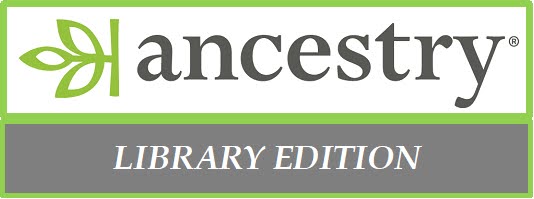



I learned two new things in this blog! First, using the alphabet cheat sheet and second, that the VWMFH&LC has the Vivid-Pix Restore software! Thank you!
ReplyDelete