How to be a Findagrave™ Volunteer
The warm weather is upon us and some of us like to enjoy it by walking through cemeteries. It is always beautiful and it can be very interesting and informative. If you are one of these people, then consider volunteering with Findagrave - many historians and family researchers would be grateful!
The gravesites on this site are listed as Memorials and with those memorials are sometimes a photograph of the gravestone. This helps a researcher in two ways. First, the memorial has information on the person who is buried at the gravesite, such as birth and death dates. Second, if the photograph is also available it helps those researchers who cannot visit the cemetery in person either because of the distance or mobility issues.
It is the memorials without photographs that need someone to take a photograph of the gravesite and upload it to the site.
Interested? Here's how to help....
The first step is to register with Findagrave at findgrave.com.
After clicking on "REGISTER", fill out the form and don't forget to check the box to become a photo volunteer! You can click on "What is a Photo Volunteer" for a more in depth description. You will use this email and password to SIGN IN to the site.
After signing in you can find out who is requesting a photograph by clicking on the camera icon on the home page.
This will take you to the request page. Click on the "Open Requests" tab and filter the search to either your home location or a different location and how many miles you are willing to travel. A list of request will be generated.
It will show which requests have been claimed and which ones are still open. To claim it, click on the CLAIM button and start searching. Be aware that if the flag to the left of the CLAIM button is red, this means someone has already searched for this gravesite and there was a problem with it. Click on the flag to see the problem.
The person who requested this photograph will be notified by email that the photograph is now uploaded to their ancestor's Memorial Page.
If you want to search for your relative's Memorial page use the search box on the home page. This will give a list of names to click on to navigate you to their memorial page.
If your ancestor does not have a photograph of the tombstone on their memorial page, you would just click on the Request Photo icon and it will be placed on a list for the volunteers in that area.
To upload your own photographs to the memorial it is as simples as clicking on the Add Photo icon and uploading it the same way you would when fulfilling a request.
If yours search comes up empty you can also create a Memorial Page for your relative as long as you know where this person is buried. First, you click on the Add a Memorial icon found on the Home Page.
Find the cemetery's listing...
Then fill out the form and click on ADD MEMORIAL at the bottom of the page.
Once the memorial is created you can either upload your own photograph or request it to be filled.
Findagrave also has a wonderful selection of video tutorials that help walk you through this and many of the other options available on the site. Just look for the tutorial icon at the bottom of the screen.
Volunteering for Findagrave is both easy and gratifying. There are a few more sites which benefit from the help of volunteers, such as Billongraves and Ohio Gravestones. If you have the time and love visiting cemeteries, please consider helping those in search of their ancestors.
You might also want to read our blogs on Research Trips and Cemetery Research before heading out to the cemetery!
Thank you to Findagrave for allowing us to use images from the website.















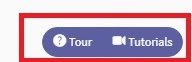
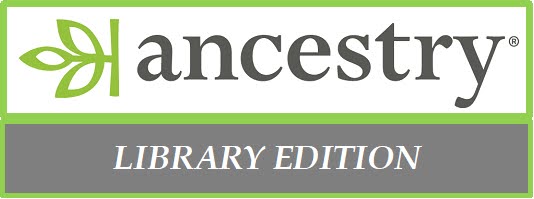



No comments:
Post a Comment